Golf 5 (1K) – Activer Feux de jour avec anti-brouillard (DRL)

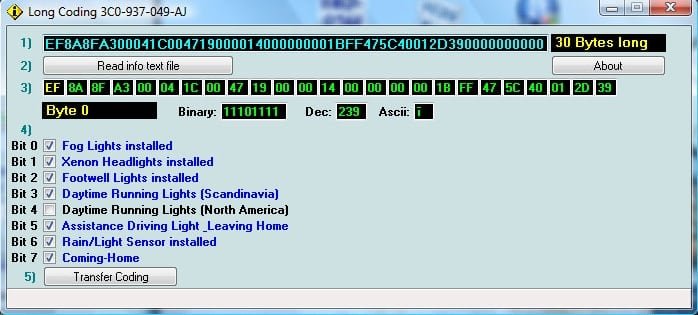
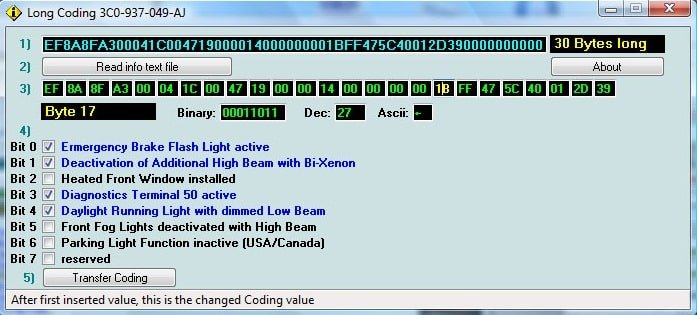
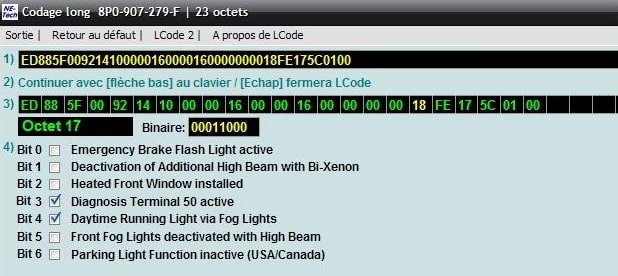
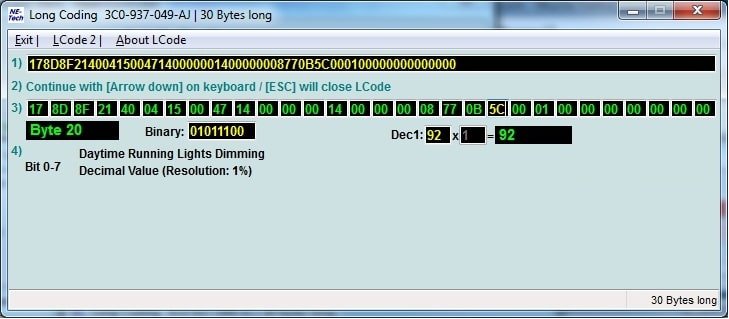

Objectif : Utiliser les feux anti-brouillard comme feux de jour.
Méthode :
1 – Avec le moteur éteint et le contact coupé, connectez votre câble officiel VAG-COM VCDS à l’ordinateur puis branchez l’autre extrémité à la prise diagnostique de votre voiture.
2 – Allumez le contact puis démarrez le programme VCDS.
Ligne 1 :
3 – Cliquez sur « Sélectionner » puis sur « 09- Centrale électrique ».
4 – Cliquez sur « Codage 07 ».
5 – Sélectionnez le module « 0 » et cliquez sur « Assistant codage long » :
6 – Octet 0 :
Bit 4 : Cochez « Daytime Running Lights (North America) »
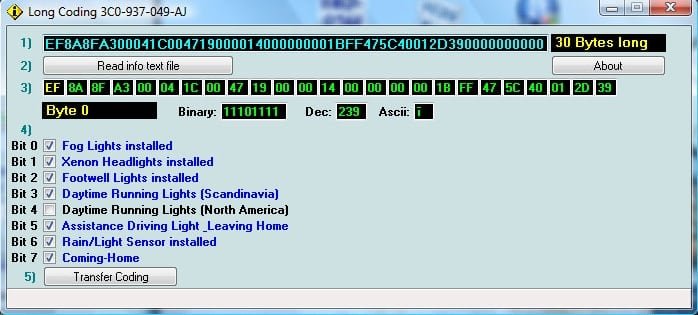
7 – Octet 17 :
Bit 4 : Cochez « Daytime Running Light avec dimmed Low Beam » (ou « Daytime Running Light via Fog Lights » selon votre version de VCDS)
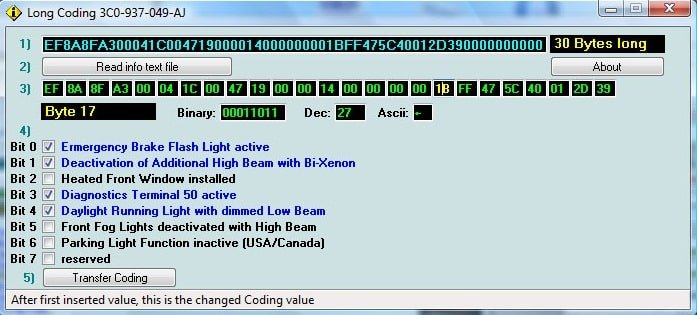
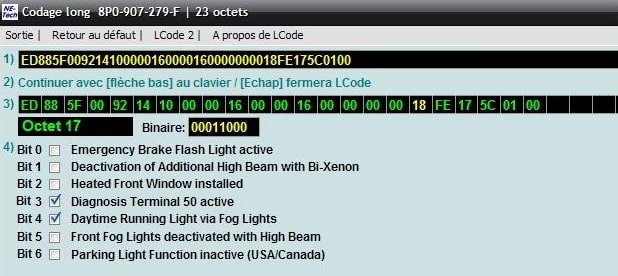
8- Ajustement de l’intensité des feux anti-brouillard (de 1% à 99%)
Octet 20 :
Modifiez la valeur dans la case Dec
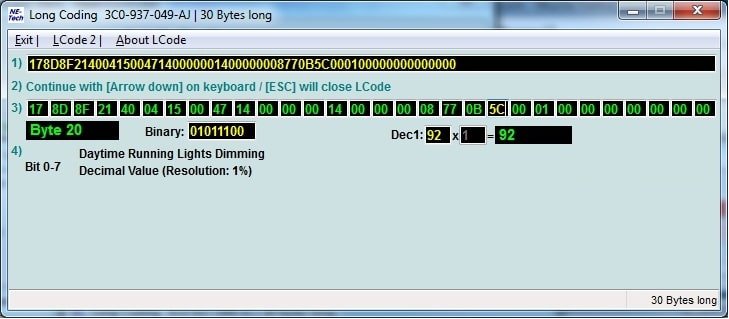
- Moteurs diesel 472 : caractéristiques et applications - janvier 12, 2026
- Top 3 des shampoings Tekalab pour un pré-lavage performant - juillet 5, 2025
- OBD 3 : ce que l’avenir réserve aux garages - juin 7, 2025


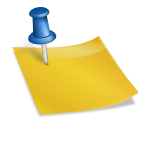












Laisser un commentaire