A4 (B8) – Activation Bluetooth MMI 3G

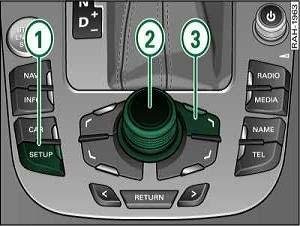
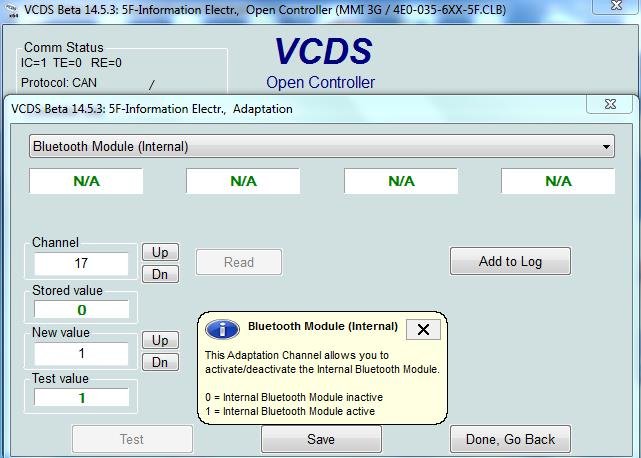

Objectif : Activer le Bluetooth sur un Audi MMI 3G.
Procédure :
1 – Avec le moteur éteint et le contact coupé, connectez votre câble officiel VAG-COM VCDS à l’ordinateur puis branchez l’autre extrémité sur la prise diagnostique de votre véhicule.
2 – Mettez le contact puis lancez le logiciel VCDS.
Pour poursuivre, vous devez préalablement avoir activé le menu caché du MMI (Menu Vert).
Pour activer le menu caché du MMI (Menu Vert) : Activez le Menu Caché MMI 3G
Étape 1 : Activation du Bluetooth dans le Menu Caché
Appuyez sur CAR + SETUP pendant 6 sec pour faire apparaître le menu caché.
main > diagnose > settings > Tel settings misc
Sélectionnez [no WLAN / no NAD / BT / HFP] 4 /16
Étape 2 : Redémarrage du MMI
Appuyez simultanément sur SETUP (1) + Bouton Central Molette (2) + Bouton Supérieur Droit (3)
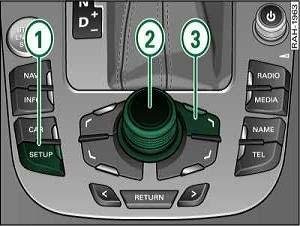
Étape 3 : Activation du Bluetooth avec VCDS
3 – Cliquez sur « Sélectionner » puis sur «5F – Information Electr. ».
4 – Cliquez sur «Adaptation – 10 ».
5 – Choisissez Canal 17 puis réglez la valeur sur 1
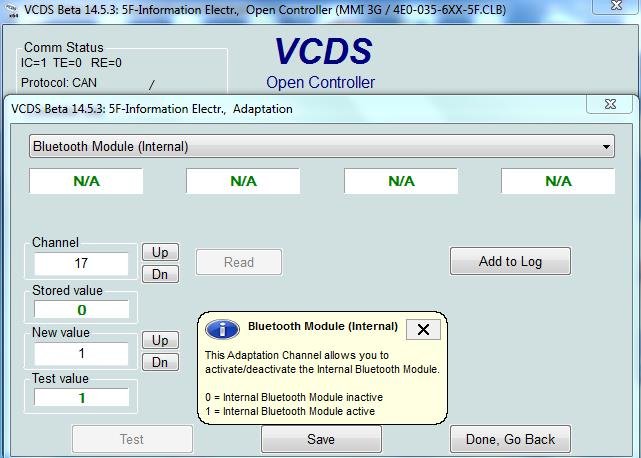
- Moteurs diesel 472 : caractéristiques et applications - janvier 12, 2026
- Top 3 des shampoings Tekalab pour un pré-lavage performant - juillet 5, 2025
- OBD 3 : ce que l’avenir réserve aux garages - juin 7, 2025


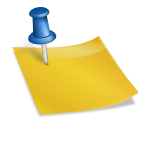


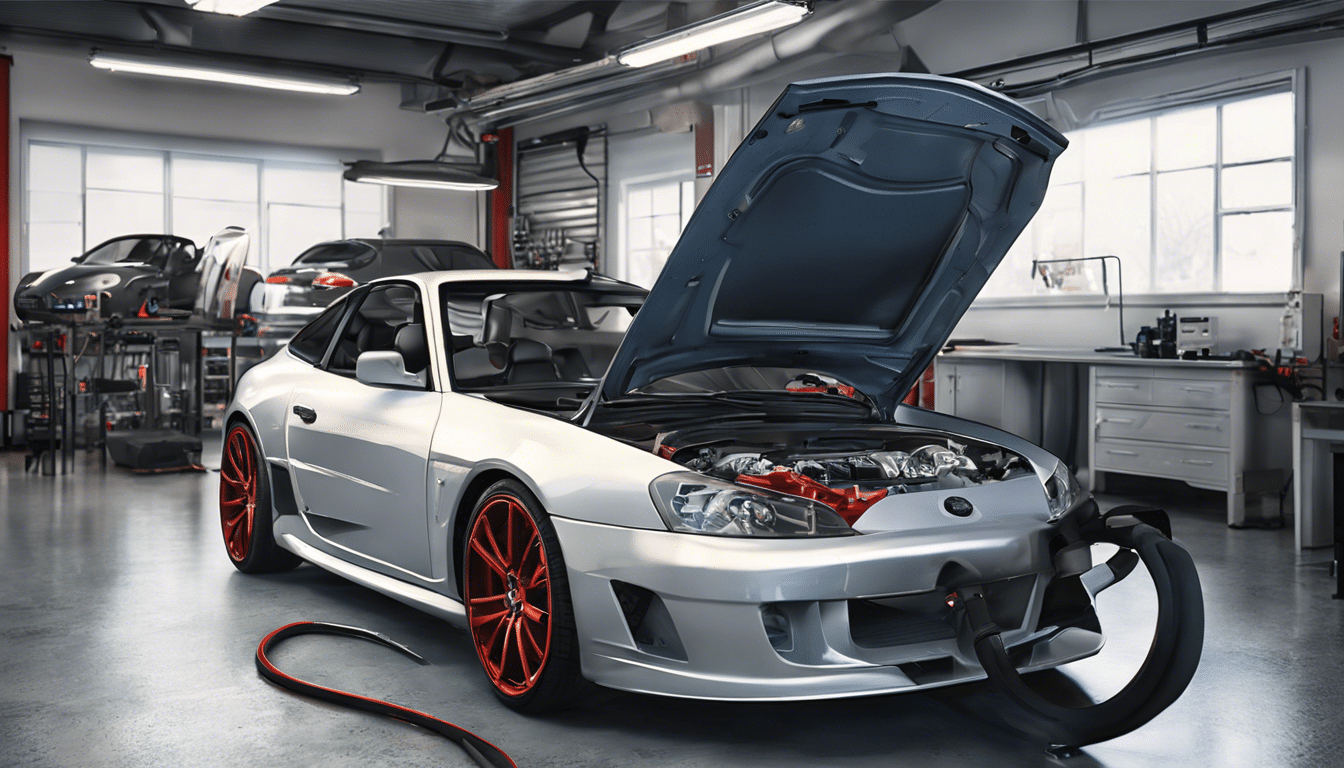







Laisser un commentaire