Effective use of JPRO 2023 post-processing diagnostic function
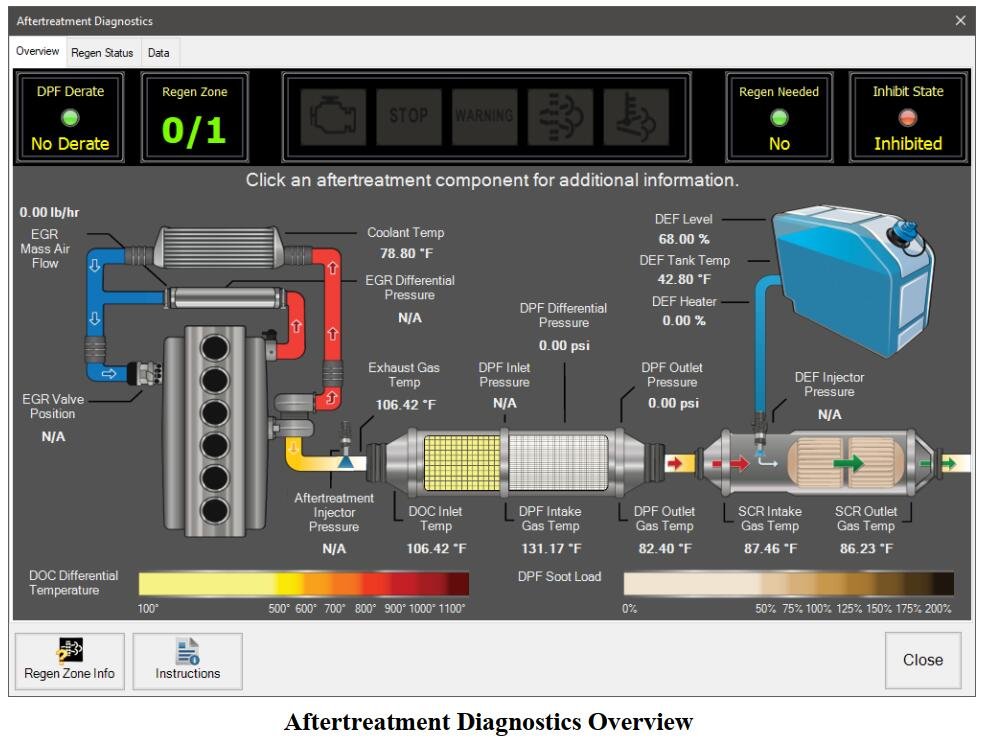
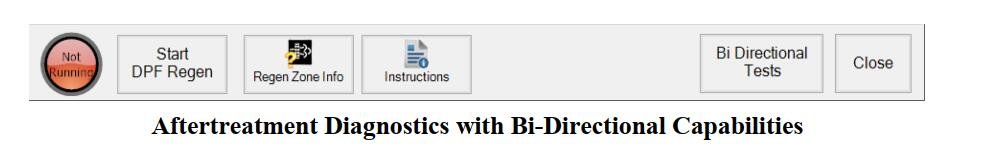
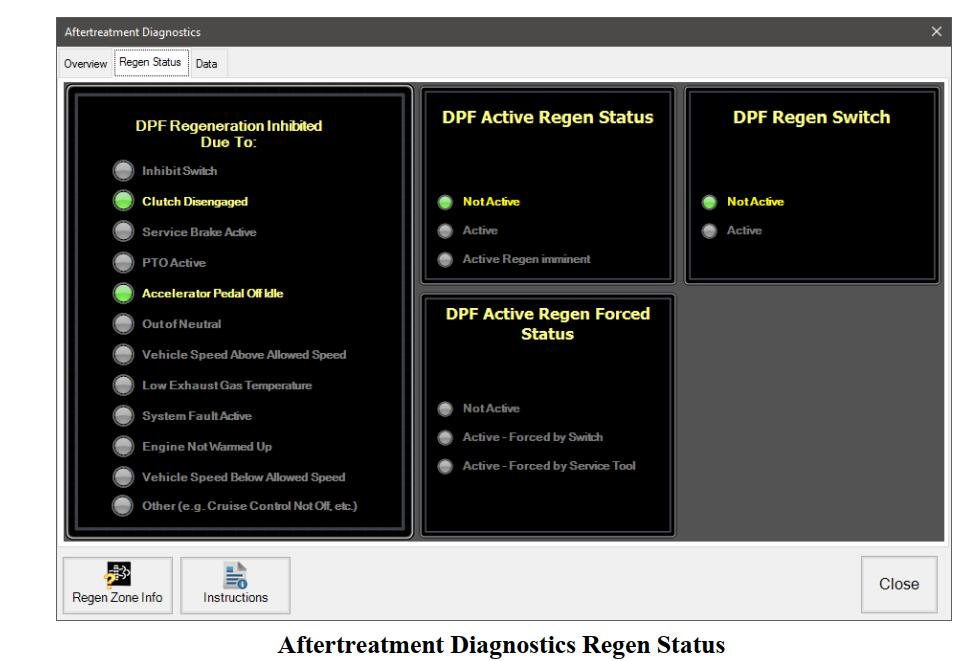
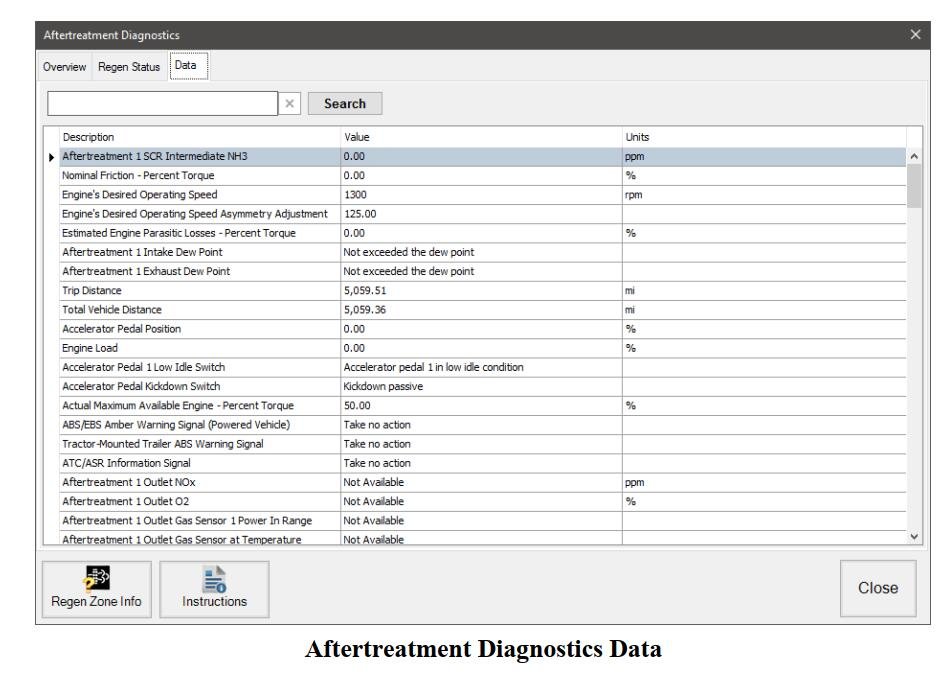
How to use Post-Processing Diagnostics
Introduction
Aftertreatment Diagnostics is a valuable tool available on heavy-duty vehicles from model year 2007 with J1939 data. It displays information related to the aftertreatment system, including Diesel Particulate Filter (DPF) indicators, their status, inhibitions and sensor readings of DPF, EGR, SCR and tank diagnostics DEF in an easy to understand graphical way.
Using Post-Processing Diagnostics
1. Select the Post-Processing Diagnostics button on the main toolbar.
2. If you are connected to a vehicle, Aftertreatment Diagnostics instructions will automatically display to help you diagnose problems with aftertreatment systems. Once closed, instructions can be reopened by clicking on the “Instructions” button.
Overview of the Post-Processing Diagnostics Window
3. The Post-Processing Diagnostics overview window appears, and an “Overview” tab displays a diagram of the post-processing system. Key data points identified include readings from the tank's DPF, EGR, SCR and DEF sensors.
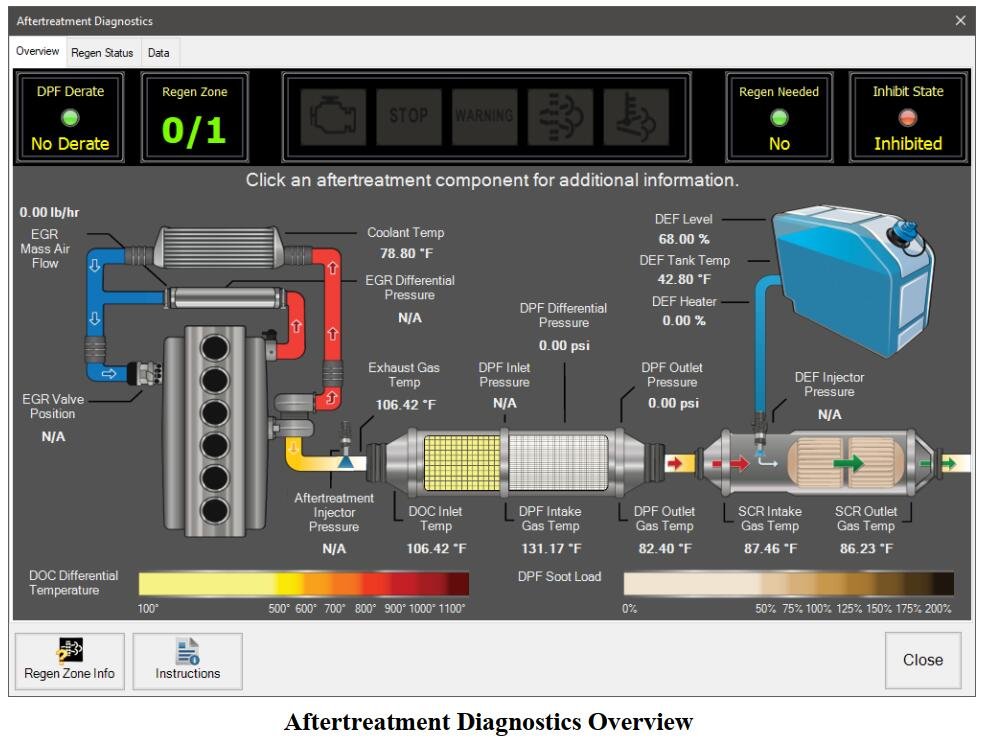
Additional information per component
Click on the engine, DPF, SCR or DEF tank to view additional information about the selected component. The bidirectional test button, if available, will change depending on the selected component. Clicking the button will display a filtered list of post-processing bidirectional tests for the selected component. At the top of the “Overview” tab are the appropriate indicators, including the Stop Engine Light, Check Engine Light, Diesel Particulate Filter (DPF) Light, and High Exhaust Temperature Light , as well as indicators of DPF degradation, regeneration zone and the need for DPF regeneration.
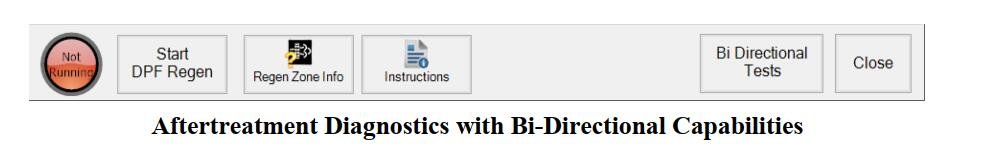
Detailed information
4. Select the “Regeneration Status” tab to view the details of DPF inhibition and status.
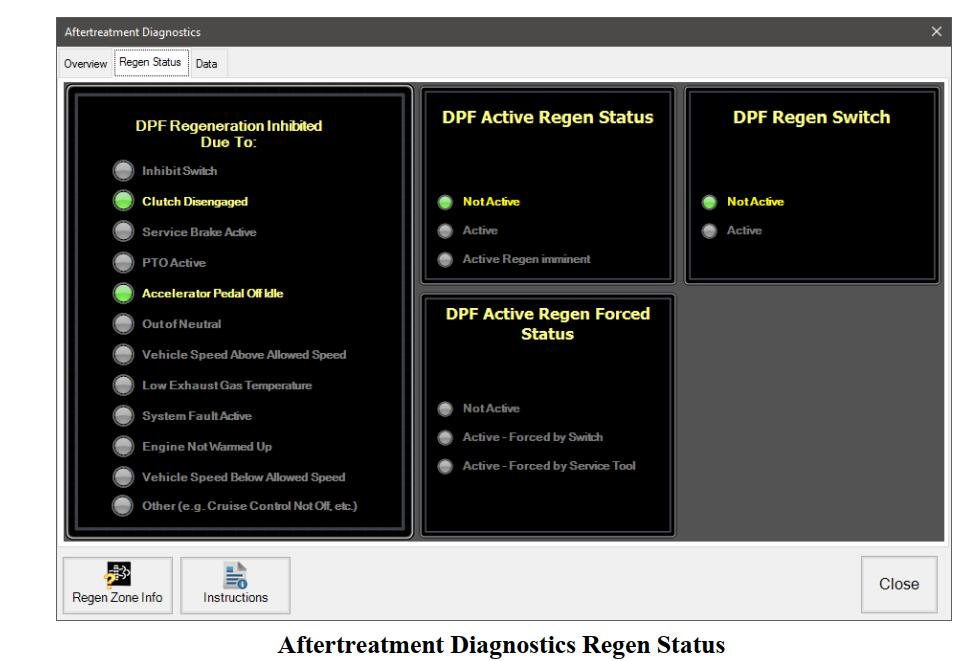
Post-processing data
5. Select the “Data” tab to view all post-processing data in an easily searchable and sortable tabular format.
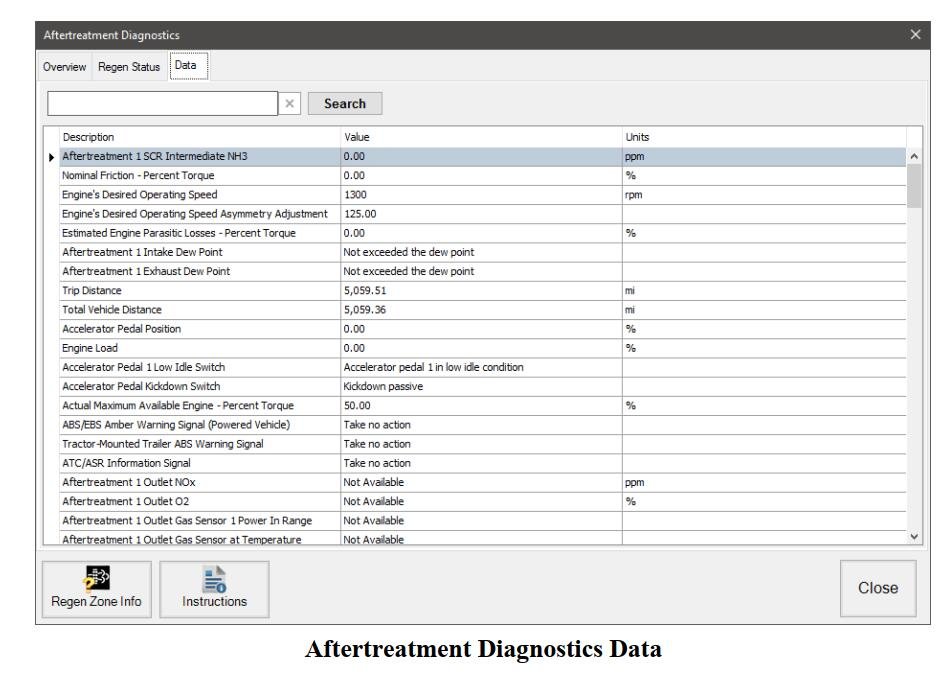
Rapid search
6. Data can be quickly found by entering search criteria and clicking the “Search” button. The results will display all items matching the search criteria in at least one column.
Information on regeneration areas
7. Select the “Regeneration Zone Info” button to view detailed information about the regeneration zones.
More information about the JPRO Diagnostics is available in the JPRO Diagnostics Guide.

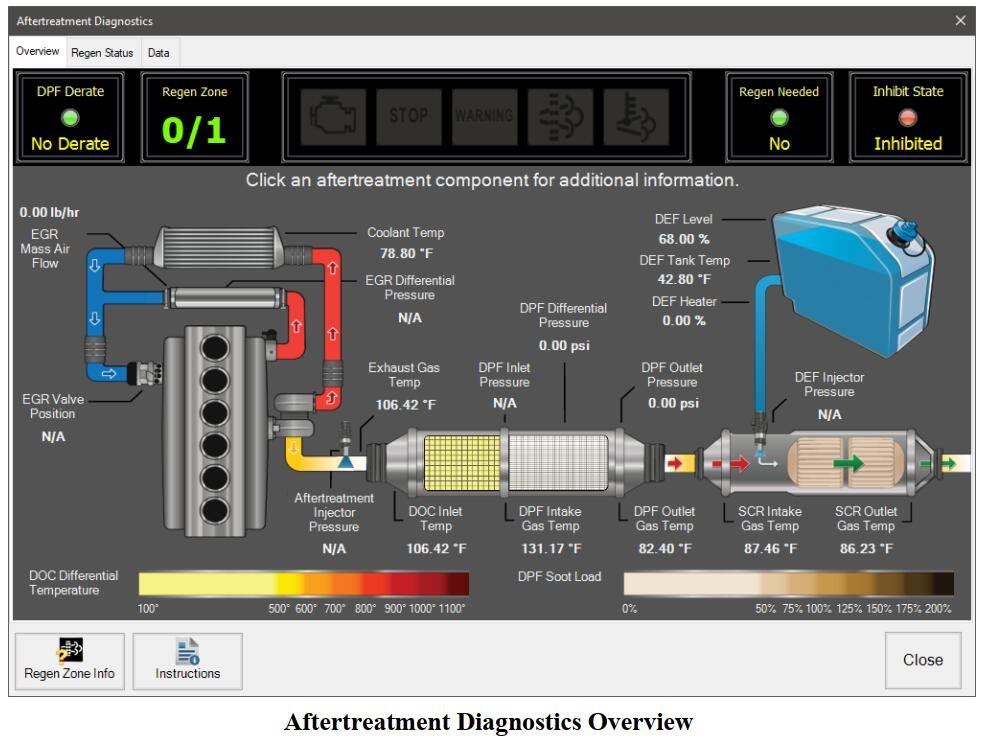


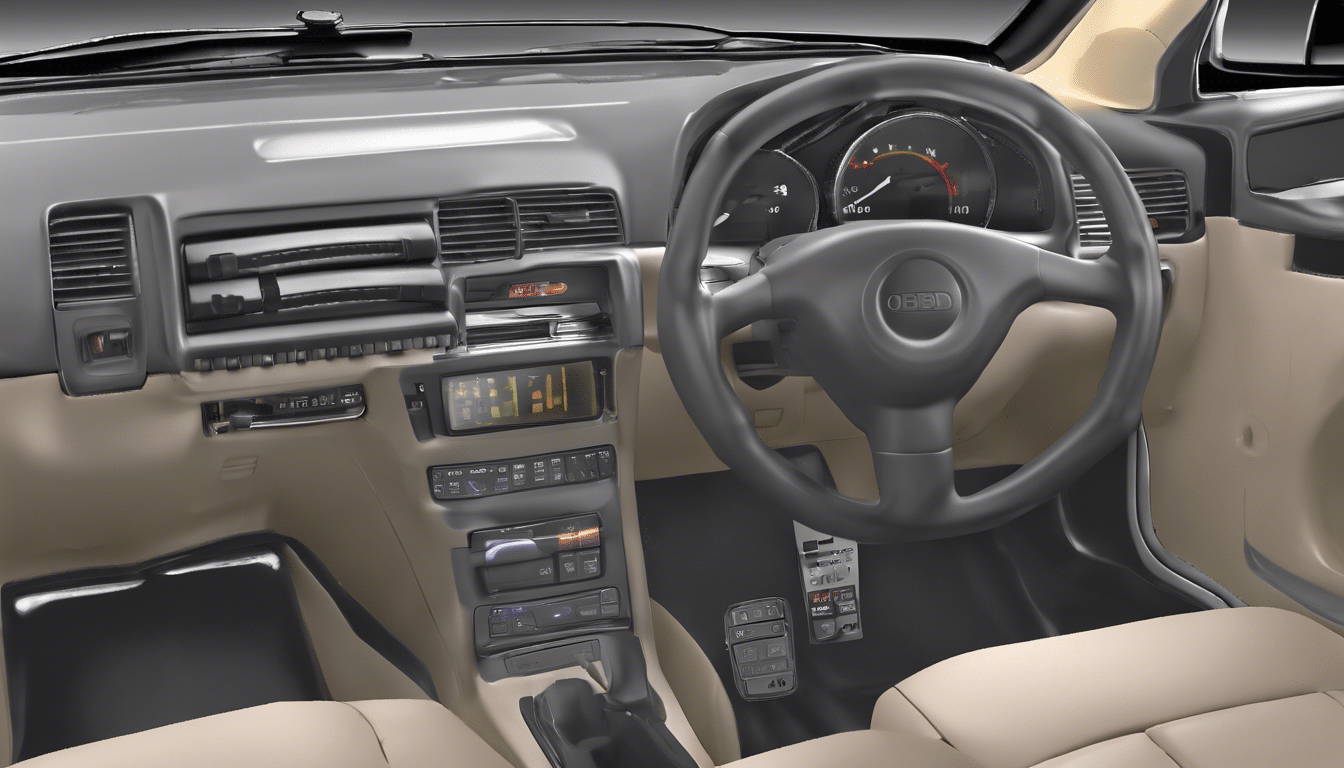






Leave a Reply