How to use the Delphi DS150E?
You need to start by selecting the Scan option from the menu located in the upper right corner of the screen (see Figure 5). The main screen is displayed as shown below:
Figure 5 – Scanning Options
Select the Auto-Scan function from the main menu, then press the OK button to scan the license plate or select the custom function (as shown in Figure 6). Next, you must enter the following information:
2nd line of code
3rd line of code
Initial
First letter
Second letter
The numbers “1”, “2” and “3” are automatically entered for all three lines of the license plate.
-
 Logiciel Delphi + Autocom 2020 – TÉLÉCHARGEMENT39,00 €
Logiciel Delphi + Autocom 2020 – TÉLÉCHARGEMENT39,00 € -
 Logiciel Delphi 2020 – TÉLÉCHARGEMENT25,90 €
Logiciel Delphi 2020 – TÉLÉCHARGEMENT25,90 € -
 Logiciel AUTOCOM 2021 – TÉLÉCHARGEMENT25,90 €
Logiciel AUTOCOM 2021 – TÉLÉCHARGEMENT25,90 € -
 Logiciel Delphi 2016 & WOW 5.00.8 – TELECHARGEMENT5,70 €
Logiciel Delphi 2016 & WOW 5.00.8 – TELECHARGEMENT5,70 € -
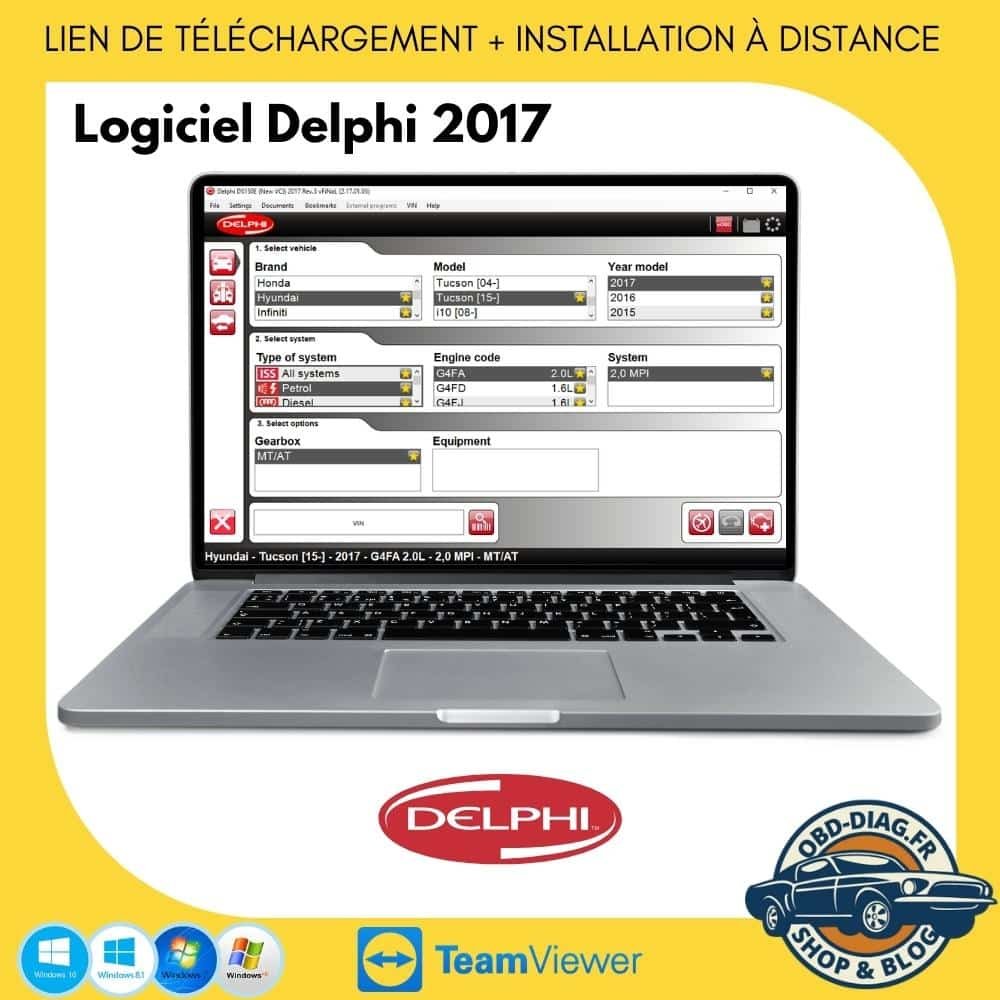 Logiciel Delphi 2017 REV3 – TÉLÉCHARGEMENT19,90 €
Logiciel Delphi 2017 REV3 – TÉLÉCHARGEMENT19,90 € - Product on sale
 Delphi DS150E – Modèle 2024 – multi-marques – Bluetooth & USB – Delphi ds150e99,99 € – 119,99 €
Delphi DS150E – Modèle 2024 – multi-marques – Bluetooth & USB – Delphi ds150e99,99 € – 119,99 €
The Delphi DS 150e multi-brand diagnostic case, what you need to know about this device
The use of Delphi DS150E est simple et directe : tout d’abord, téléchargez le logiciel de diagnostic sur un ordinateur en utilisant une connexion Internet ; deuxièmement, branchez la valise de diagnostic dans la prise OBD ou OBD2 de votre véhicule ; troisièmement, insérez le câble USB de la valise de diagnostic à l’ordinateur ; enfin, démarrez le logiciel de diagnostic en cliquant sur ” Démarrer ” et suivez ensuite les instructions affichées sur l’écran de la valise de diagnostic pour accéder à toutes les fonctions du kit ou pour effectuer des opérations spécifiques sur les calculateurs, etc. Le Delphi DS 150E est compatible avec la plupart des voitures fabriquées depuis 1996, notamment Ford, General Motors, Volkswagen, Audi, Mercedes-Benz, Nissan, Honda, Toyota, BMW, Volvo, Peugeot, Citroën, Renault, Fiat, etc., mais il peut être incompatible avec certains modèles plus anciens comme ceux fabriqués avant 1996 pour des raisons techniques ou parce qu’ils ne sont pas équipés de prises OBD (à l’exception de Mitsubishi). Le Delphi DS 130E vous permet de lire et de modifier différents paramètres des unités de contrôle installées dans les véhicules.
The advantages of vcds vag com
This system is easy to use and does not require any specialized knowledge or training to operate properly, unlike many other systems which require complicated procedures and extensive technical knowledge to operate effectively.
What is the point of a diagnostic case?
The advantages are:
- You should not carry out any testing yourself!
- The diagnosis was made by professionals who know what they are doing and are able to make a correct diagnosis without having to experiment on your own!
- The diagnostic case does not allow the computer to operate when plugged into the wall or connected to other devices (for example).
- When the computer is turned off, there is no longer any risk of anything happening due to electrostatic discharge!
- The diagnostic case allows you to carry out all the tests that need to be carried out before starting the diagnosis and then, if necessary, immediately after disconnecting the computer from the electrical network!
- The diagnostic case comes with a set of tools that will allow you to quickly identify any problems with the motherboard or motherboard connectors;
- It includes a special cable that allows you to connect your PC to the diagnostic case, allowing everything to be checked;
- The diagnostic case includes a battery that allows you to operate your computer even when the power supply is turned off.
Why choose a Delphi suitcase?
Ce qu’il y a de mieux avec les étuis Delphi, c’est qu’ils existent sous différentes formes et tailles, notamment un étui de style sac à dos, ce qui les rend parfaits pour les voyages et l’utilisation quotidienne à la maison ou au travail ! Par exemple, si vous cherchez à protéger un ordinateur portable, une tablette ou un smartphone, une version deluxe est disponible pour vous ; le matériau de haute qualité résiste aux rayures, tandis que le dos rembourré protège votre appareil des chutes et des chocs, et les sangles élastiques garantissent que l’étui reste à sa place sans tomber pendant les déplacements ! Si vous prévoyez un voyage en camping, vous pouvez opter pour la “Delphi Camping Case” – cette version est livrée avec une housse de protection et trois sangles qui vous permettent de la fixer n’importe où autour de la tente (le seul problème est qu’elle ne convient pas à la plupart des tentes). Ou que diriez-vous de la “Delphi Cycling Case”, qui offre une protection complète contre une grande variété de conditions météorologiques ? Celle-ci est fabriquée dans un matériau durable mais léger et comprend une housse de protection, une bandoulière, une pochette pour casque, un capuchon de pluie et un clip de ceinture.
Where to get the Delphi Ds150e suitcase?
Vous pouvez acheter Delphi ds150e sur Amazon – et c’est là que nous avons choisi de présenter cet avis Delphi ds150e, avec la meilleure note Amazon de 4 étoiles et de nombreux avis positifs (jusqu’à présent). Si vous souhaitez acheter le Delphi ds150e sur un autre site, cliquez ici pour aller directement chez notre vendeur recommandé, où vous trouverez également notre avis complet sur le Delphi ds150e, ainsi que des photos et autres informations sur le produit lui-même, ses caractéristiques et la manière de l’utiliser efficacement pour diagnostiquer rapidement et facilement les problèmes de votre voiture ou de votre camion.
Avis sur le Delphi ds150e : Il ne s’agit peut-être pas du meilleur boîtier de diagnostic Delphi qui existe (les avis divergent), mais une chose est sûre, il occupe une place importante dans le comparatif des boîtiers Delphi. Si vous êtes à la recherche d’un boîtier Delphi ds150e moins cher, nous pouvons vous confirmer que vous pouvez le trouver en ligne à un prix raisonnable.
In conclusion
Before scanning, select the “Create your own document” option to the left of the scan list.
Scan a license plate. Once you find the right match, you should be able to enter the information manually.
La valise de diagnostic DS150E est conçue pour fonctionner avec la plupart des marques, modèles et connecteurs OBD. Il est facile à utiliser, plug and play et ne nécessite aucune formation particulière (apprentissage en quelques heures seulement). Le logiciel est compatible avec la plupart des voitures, vous n’avez donc plus à vous soucier de savoir lesquelles sont compatibles avec cette valise de diagnostic particulière.
The systems are simple and require minimal technical knowledge to get started properly.
Here is an example of a diagnostic card:
La mallette sac à dos Delphi a un look épuré et une finition de haute qualité. Avec son étui rembourré et sa bandoulière, elle constitue la solution de rangement portable idéale pour tous les ordinateurs portables, tablettes et smartphones. La version de luxe est disponible en plusieurs tailles, ce qui vous permettra de trouver la solution idéale pour la maison et le travail. C’est la sacoche de voyage parfaite et elle est disponible dans une variété de designs.
Avis sur le système de diagnostic Delphi ds150e : Cet outil fait partie du système de diagnostic Delphi (utilisé dans de nombreuses marques et modèles de voitures et de camions), et est souvent utilisé pour localiser et diagnostiquer les problèmes de voiture ou de camion liés aux émissions, au carburant ou à la distribution.
Delphi DS150E est une valise de diagnostic polyvalente qui offre de nombreuses fonctionnalités. Elle est très populaire parmi les professionnels de la réparation automobile. Alors, que peut-on faire avec Delphi DS150E?
Tout d’abord, comment utiliser une valise de diagnostic Delphi DS150E? Ne vous inquiétez pas, car le manuel d’utilisation en français de Delphi DS150E est inclus dans le coffret. Il contient toutes les instructions nécessaires pour une utilisation optimale. Il vous guidera pas à pas, de la configuration initiale jusqu’à la réalisation de diagnostics avancés sur votre véhicule.
Grâce au logiciel Delphi DS150E, vous pouvez activer de nombreuses options supplémentaires. Ce logiciel est conçu pour s’adapter à une large gamme de véhicules, ce qui en fait un outil puissant pour les professionnels de l’automobile. Vous pouvez effectuer des analyses approfondies du système électronique de votre véhicule, détecter et résoudre les problèmes de moteur, de transmission, de freins et bien plus encore.
There valise diagnostique Delphi DS150E est également livrée avec un logiciel Delphi gratuit en français. Cela signifie que vous pouvez bénéficier de mises à jour gratuites du logiciel, assurant ainsi une compatibilité continue avec les nouveaux modèles de véhicules. Vous aurez toujours accès aux dernières fonctionnalités et aux améliorations apportées par les développeurs.
En résumé, Delphi DS150E is a valise diagnostique complète qui offre une utilisation conviviale grâce à son manuel en français. Vous pouvez activer des options supplémentaires à l’aide du logiciel Delphi DS150E et effectuer des diagnostics avancés sur une variété de systèmes automobiles. N’oubliez pas que le logiciel Delphi est gratuit et régulièrement mis à jour, vous garantissant ainsi une expérience de diagnostic optimale.
With Delphi DS150E, un appareil de diagnostic automobile polyvalent, vous pouvez effectuer de nombreuses tâches. Que ce soit pour l’activation des options, l’installation du logiciel ou le téléchargement du manuel d’utilisation en français au format PDF, Delphi DS150E est là pour répondre à vos besoins. De plus, vous pouvez utiliser le câble Delphi DS150E pour capturer les données de diagnostic, branché sur une tablette. L’utilisation de cet outil est simple et vous pouvez également le trouver sur des plateformes comme Amazon ou AliExpress pour lire les avis des clients. Que vous ayez besoin d’un diagnostic sur une voiture BMW, Mercedes ou moto, Delphi DS150E est compatible avec une large gamme de véhicules. Vous pouvez également trouver des mises à jour pour le logiciel Delphi DS150E afin de le maintenir à jour avec les dernières fonctionnalités. En utilisant l’interface VCI de Delphi DS150E, vous bénéficiez d’une expérience conviviale et efficace. Cette valise de diagnostic est idéale si vous cherchez à effectuer des codes de défaut ou à réaliser des diagnostics approfondis. En résumé, avec Delphi DS150E, vous disposez d’un automotive diagnostic tool complet et performant.
Delphi DS150E is a powerful diagnostic tool that offers a wide range of features and functionalities. Que peut-on faire avec Delphi DS150E? With this tool, you can easily diagnose and troubleshoot various issues in your vehicle. Grâce à son manuel d’utilisation en français, vous pouvez apprendre à utiliser Delphi DS150E de manière efficace et précise.
The software Delphi DS150E est livré avec des options activables qui vous permettent d’effectuer des diagnostics avancés. The software can be easily activated to unlock these options, giving you more control over your diagnostic process. De plus, Delphi DS150E est compatible avec de nombreux modèles de véhicules, et son utilisation est très appréciée par les utilisateurs.
Les avis sur Delphi DS150E sont généralement positifs, car il offre une expérience de diagnostic fluide et précise. Le logiciel gratuit fourni avec Delphi DS150E est également très apprécié par les utilisateurs, car il leur permet d’accéder à des fonctionnalités avancées sans frais supplémentaires.
With Delphi DS150E, vous pouvez effectuer des diagnostics OBD2 complets pour identifier et résoudre les codes d’erreur de votre véhicule. Le manuel d’utilisation de Delphi DS150E en français est disponible au format PDF, ce qui facilite son accès et sa compréhension.
Software installation Delphi DS150E est simple et ne prend que quelques minutes. Le logiciel est régulièrement mis à jour pour garantir une compatibilité maximale avec les derniers modèles de véhicules. Delphi DS150E 2022 est la dernière version, offrant une interface conviviale et des fonctionnalités améliorées.
To use Delphi DS150E, il suffit de connecter l’interface à la prise OBD de votre véhicule. Une fois connecté, vous pouvez utiliser l’interface pour capturer les données de diagnostic et effectuer des analyses approfondies. Si vous préférez utiliser une tablette, il est possible de connecter Delphi DS150E à une tablette pour une expérience de diagnostic plus pratique.
The cable Delphi DS150E est spécialement conçu pour assurer une connexion stable et fiable entre l’interface et le véhicule. How to use Delphi DS150E? Il vous suffit de suivre les instructions fournies dans le manuel d’utilisation pour effectuer les différentes étapes du processus de diagnostic.
Delphi Diagnostic est une marque renommée dans l’industrie du diagnostic automobile, et ses produits sont généralement appréciés pour leur fiabilité et leur précision. Vous pouvez télécharger le logiciel Delphi DS150E sur leur site officiel ou sur des plateformes de téléchargement fiables.
Amazon propose également des produits Delphi DS150E, y compris des versions spécifiques pour les marques telles que BMW et Mercedes. Ces produits sont généralement bien notés par les clients qui les ont achetés.
In conclusion, Delphi DS150E est un appareil de diagnostic puissant et fiable, qui offre de nombreuses fonctionnalités pour vous aider à résoudre les problèmes de votre véhicule. Que ce soit pour les particuliers ou les professionnels de l’automobile, Delphi DS150E est un outil essentiel pour effectuer des diagnostics précis et efficaces.
- Moteurs diesel 472 : caractéristiques et applications - January 12, 2026
- Top 3 des shampoings Tekalab pour un pré-lavage performant - July 5, 2025
- OBD 3 : ce que l’avenir réserve aux garages - June 7, 2025



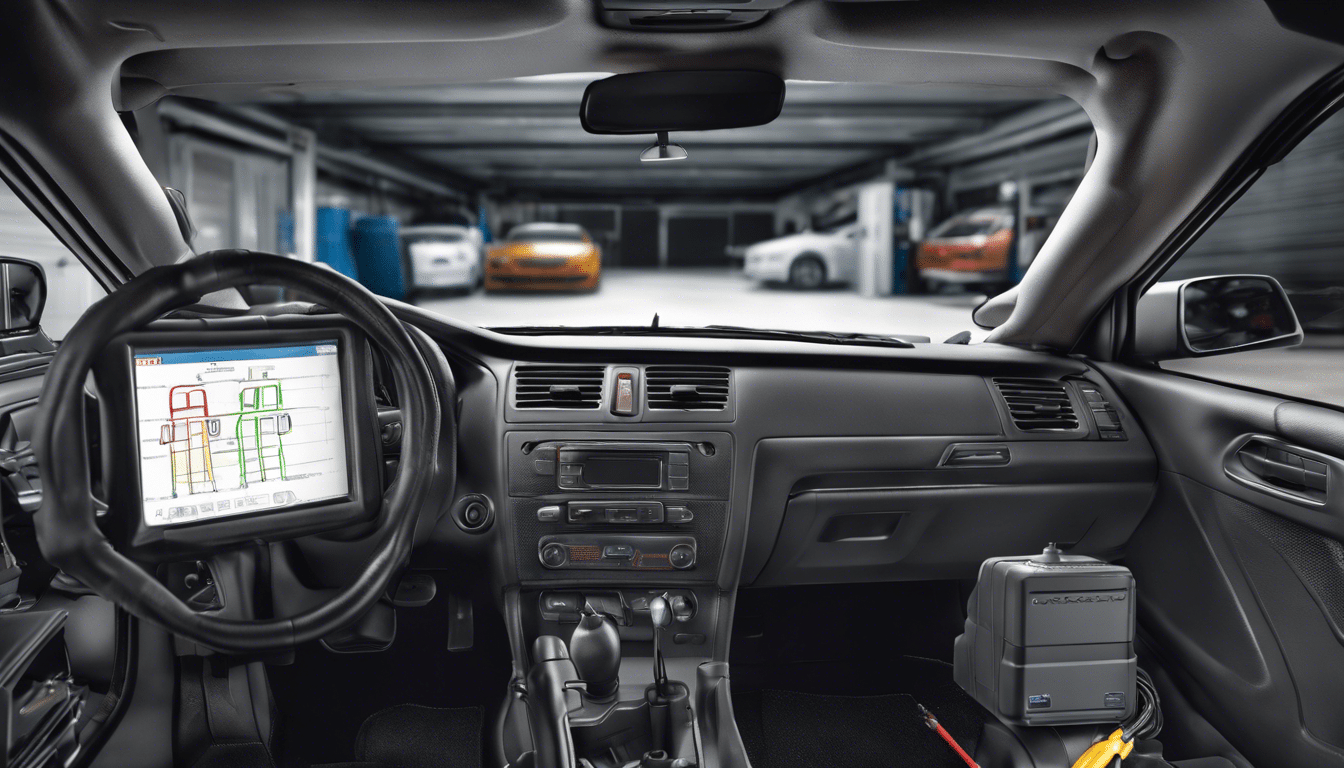
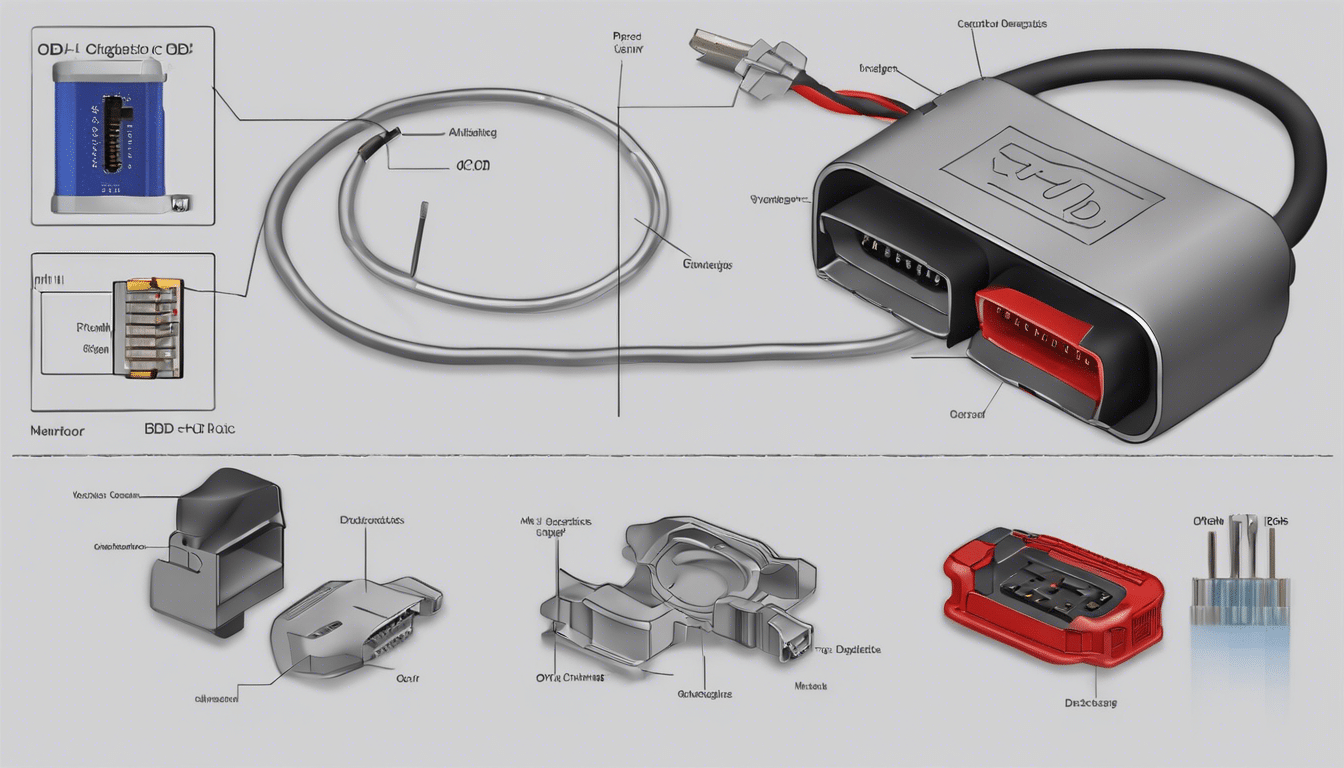
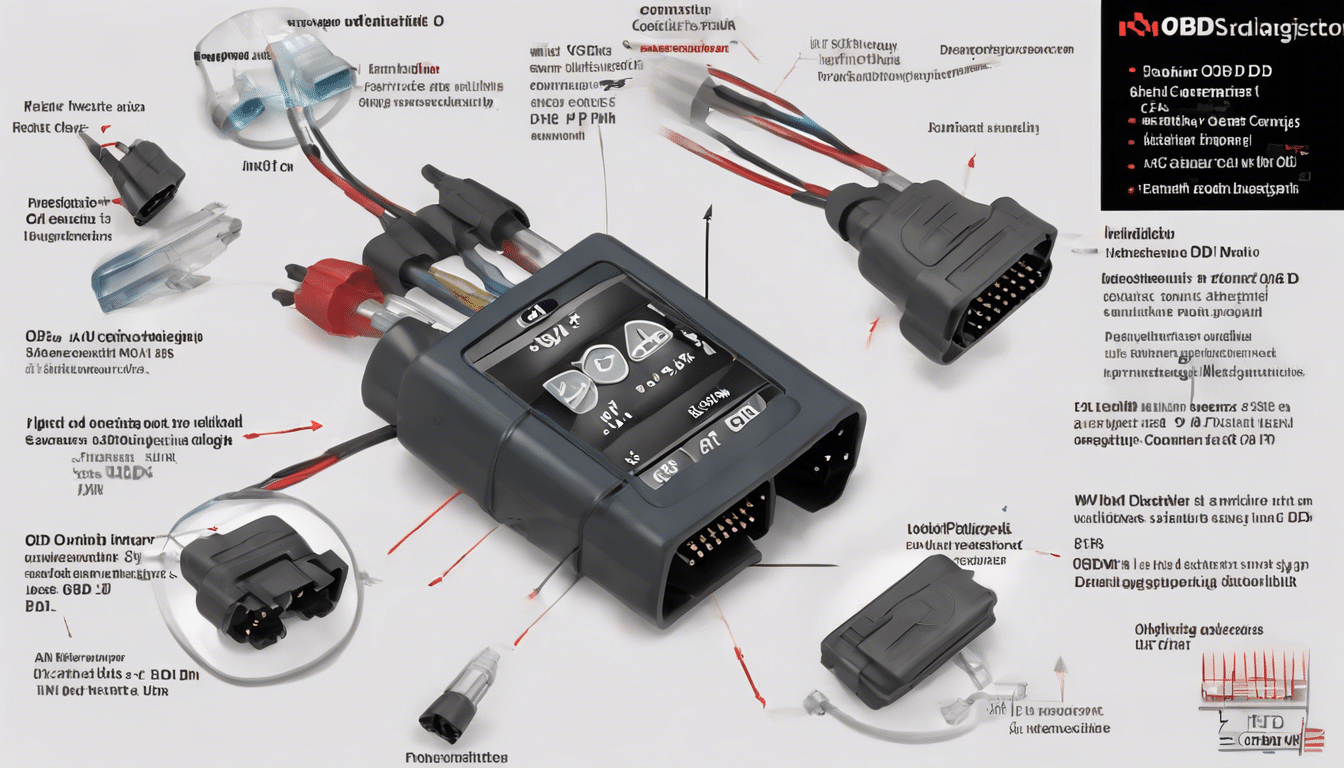
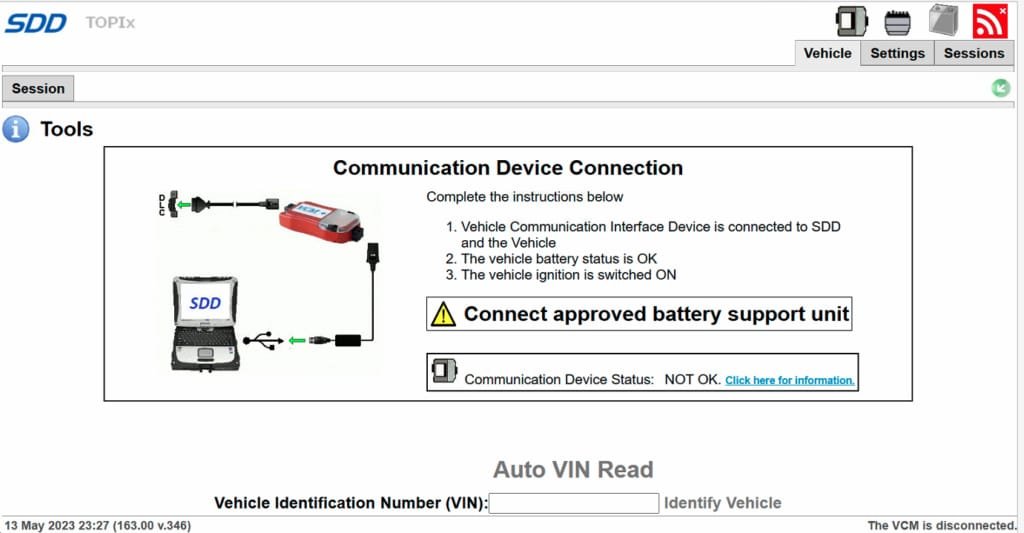
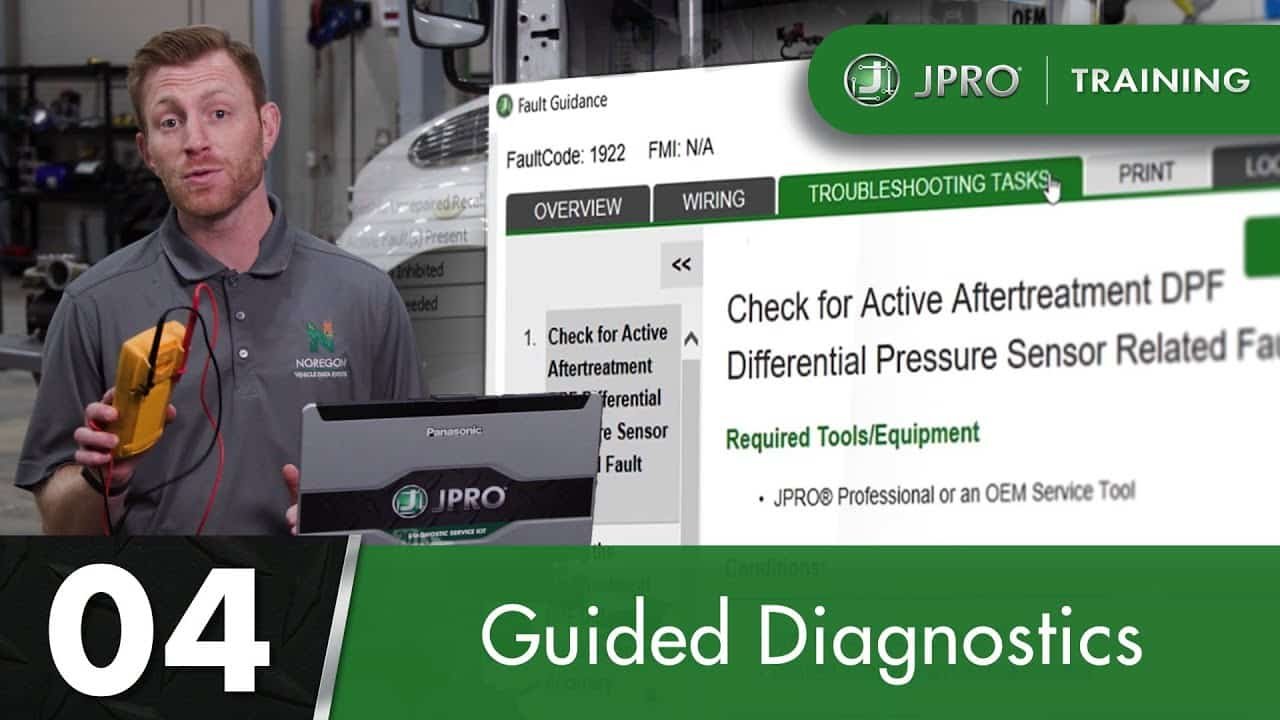
Leave a Reply