Author
SB - OBD Diag
Je m'appelle Sofiane, je suis né à Lyon en 1996. J'ai grandi dans une famille modeste et j'ai toujours été fasciné par les voitures depuis mon plus jeune âge. Après mes études secondaires, j'ai décidé de me spécialiser dans le domaine de l'automobile. Je suis donc allé poursuivre des études d'ingénieur automobile à Grenoble où j’ai obtenu un master en ingénierie mécanique pour véhicules particuliers. Passionné par la technologie OBD (On-Board Diagnostic), qui permet aux conducteurs de diagnostiquer eux-mêmes leur voiture grâce au système élaborée embarquées sur leurs véhicules connectés via Bluetooth/ Wi-Fi ou USB avec un ordinateur personnel compatible du type PC Windows/Linux/MacOsX tels que ELM327 WiFi) ,j’ai commencé ma carrière professionnelle comme rédacteur technique après avoir effectué plusieurs stages pratiques auprès différents garages automobiles lyonnais afin approfondir mes connaissances techniques pour ce secteur et acquérir suffisamment d’expérience pratique nécessaire pouvant être utile lors produits réalisations logicielles . Au fil des années, j’avais développe quelques passions annexes notamment :le voyage,l’informatique(IOT & Réseaux IP )et la musique Jazz .C’est ainsi que grace a ces compétences additionnelles enrichies durant toutes ses aventures extra-professionnels qu’il avait pu établirl’un pont entre sa vie proffesionelle et privée lui offrant davantage opportunités professionnelles tout aussi intéressantes diversifiées J'aime travailler sur des projets complexes liësà cette technologie assez pointue(maintenance préventive,diagnostics avances d’erreurs moteur)car cela me permet de relever des défis techniques stimulants qui améliorent constamment mes compétences et mon expertise dans ce secteur. En tant que rédacteur technique pour Bosch France,j'avais souvent l'occasion participer àdes séminaires organisés par leurs partenaires,fournisseurs ou distributeurs internes.Ainsi lors un voyage professionnel en Chine afin assister a une conférence sur les nouvelles tendances du marché automobile chinois(2020)
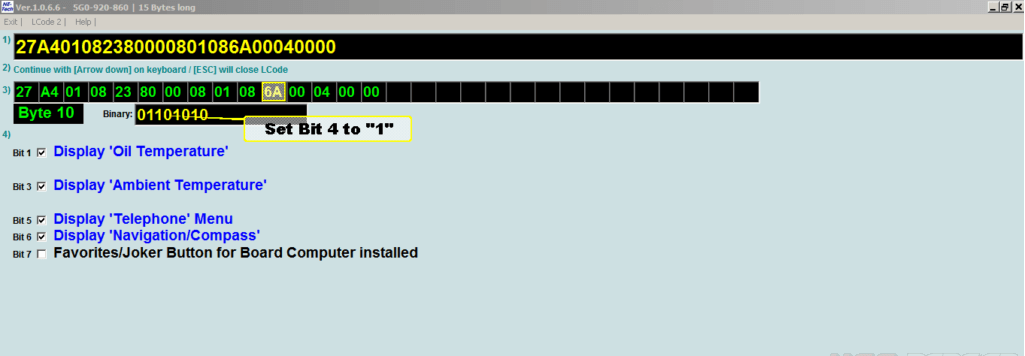

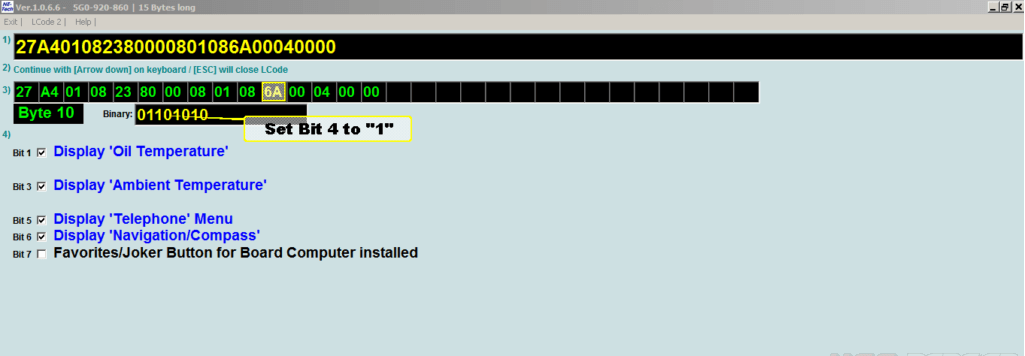





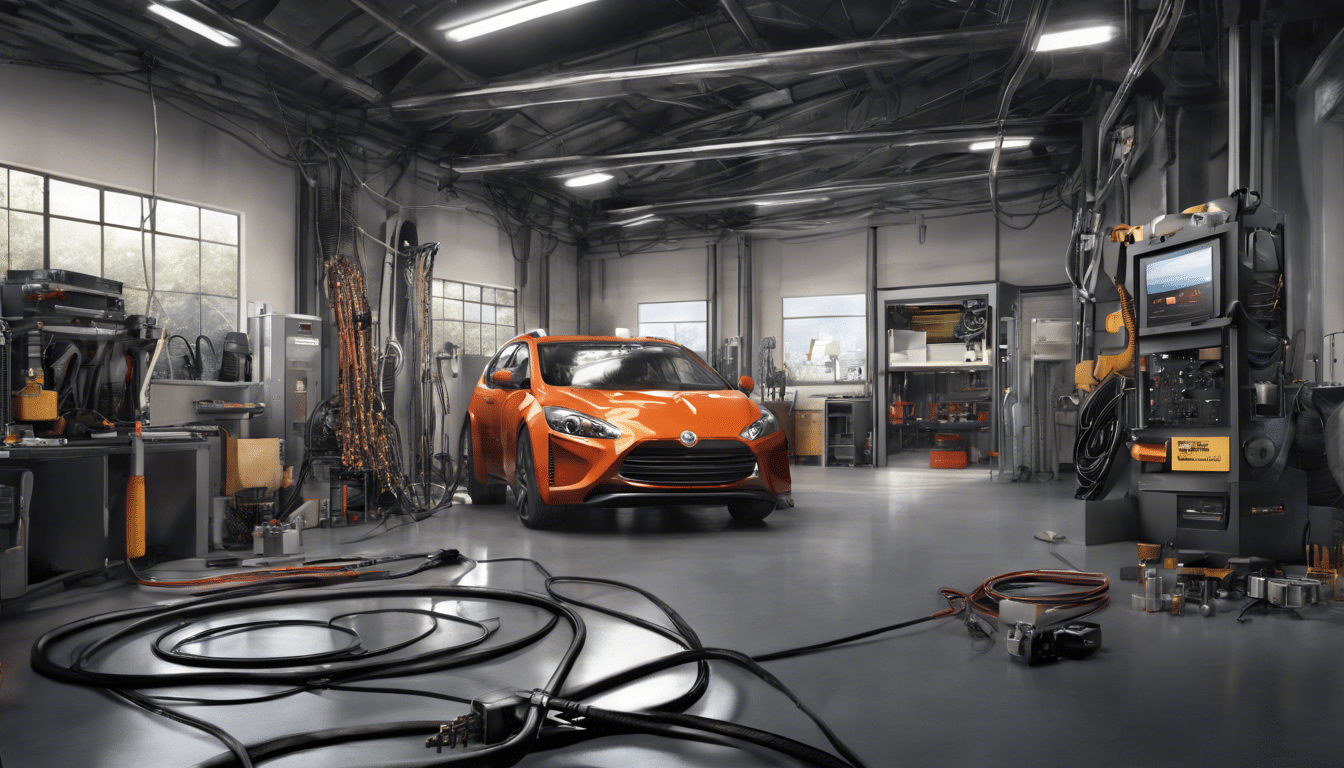


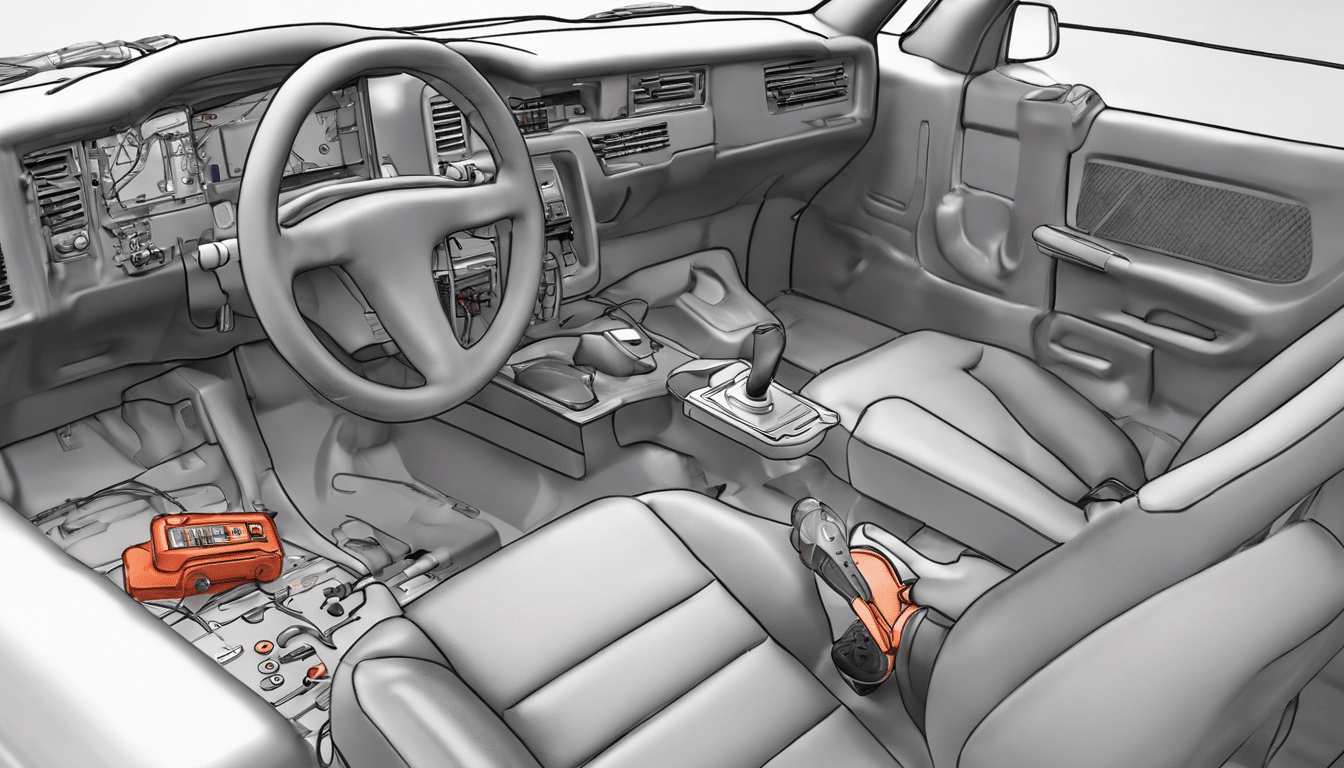




Leave a Reply