(Solved) K+DCAN INPA cable: the vehicle could not be identified
Voici la solution de l’erreur sur le câble K+DCAN INPA “le véhicule n’a pas pu être identifié
Error :
OS: Windows 8.1
K+DCAN cable : https://obd-diag.fr/produit/ediabas-cable-de-diagnostic-obdii-pour-bmw-in-pa-interface-usb-avec-puce-ft232rl-e46-k-can-k-in-pa/
Version de Rheingold Standalone : 3.52.16
SQliteDBs: 3.52.12
installation process:
Installing Ediabas 7.3.0
Installing Java
Installing vcredist_x86_2010
Installed vcredist_x86_2013
Installed vs90_piaredist
Installed net framework 4.5.2 or higher
I plugged the K+DCAN cable into the laptop and let it install the latest drivers on its own.
Device Manager -> USB Serial Port Properties -> Port Settings -> Advanced -> Change port number to com9 and latency to 1
Open C:\EDIABAS\BIN\EDIABAS.INI with notepad and check “Interface = STD:OBD” and in TCP settings put “Port=6801”.
Open C:\EDIABAS\BIN\OBD.INI with notepad and check that “Port=com9” is present.
Installation de Rheingold :
Décompressé dans C : \N-Rheingold, décompressé et copié SQLiteDBs dans Rheingold \N-SQLITEDBs \N- Lancer C : Rheingold.
Exécuter C : \N-Rheingold \N-TesterGUI \N-bin \N-Libération \N-ISTAGUI.exe. S’il demande une licence, copiez le fichier License.txt qui se trouve dans le répertoire Rheingold. Entrez le chiffre 1 dans l’ISIS, ignorez l’erreur.
Run INSTAGUI.exe
Onglet VCI Config et sélection des paramètres standard d’Ediabas (ediabas.ini)
Select operations, then read vehicle data and select full identification.
Tested on 3 different cars:
2004 BMW 330ci
BMW 328i 2010
2008 BMW 328i
Same error:
The vehicle could not be identified. Please check access to the vehicle and check if the vehicle has been identified.
-
 ISTA D+P 4.39 (Rheingold) – TÉLÉCHARGEMENT – Logiciel Diagnostique BMW en Français ISTA D & Ista P & ISTA +39,80 €
ISTA D+P 4.39 (Rheingold) – TÉLÉCHARGEMENT – Logiciel Diagnostique BMW en Français ISTA D & Ista P & ISTA +39,80 € -
 BMW INPA V 5.0.6 – (TÉLÉCHARGEMENT) + EDIABAS + CODING + NCS-EXPERT9,90 €
BMW INPA V 5.0.6 – (TÉLÉCHARGEMENT) + EDIABAS + CODING + NCS-EXPERT9,90 € - Product on sale
 Câble de Diagnostic OBDII pour BMW INPA – Interface USB avec Puce FT232RL, Compatible ISTA & INPA – Cable KCAN – DCAN39,99 €
Câble de Diagnostic OBDII pour BMW INPA – Interface USB avec Puce FT232RL, Compatible ISTA & INPA – Cable KCAN – DCAN39,99 €
- Moteurs diesel 472 : caractéristiques et applications - January 12, 2026
- Top 3 des shampoings Tekalab pour un pré-lavage performant - July 5, 2025
- OBD 3 : ce que l’avenir réserve aux garages - June 7, 2025

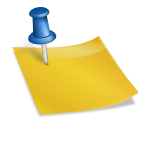



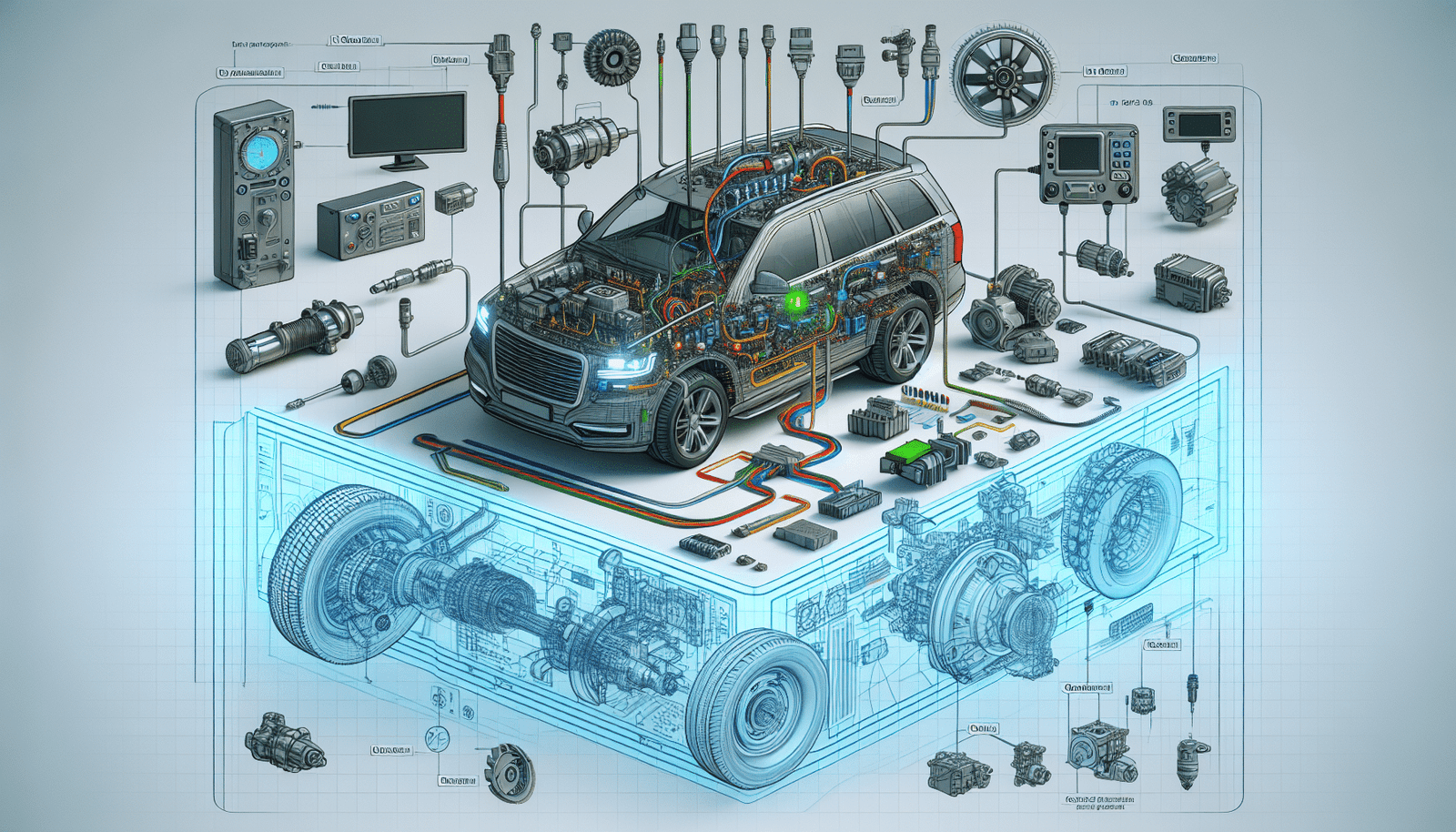
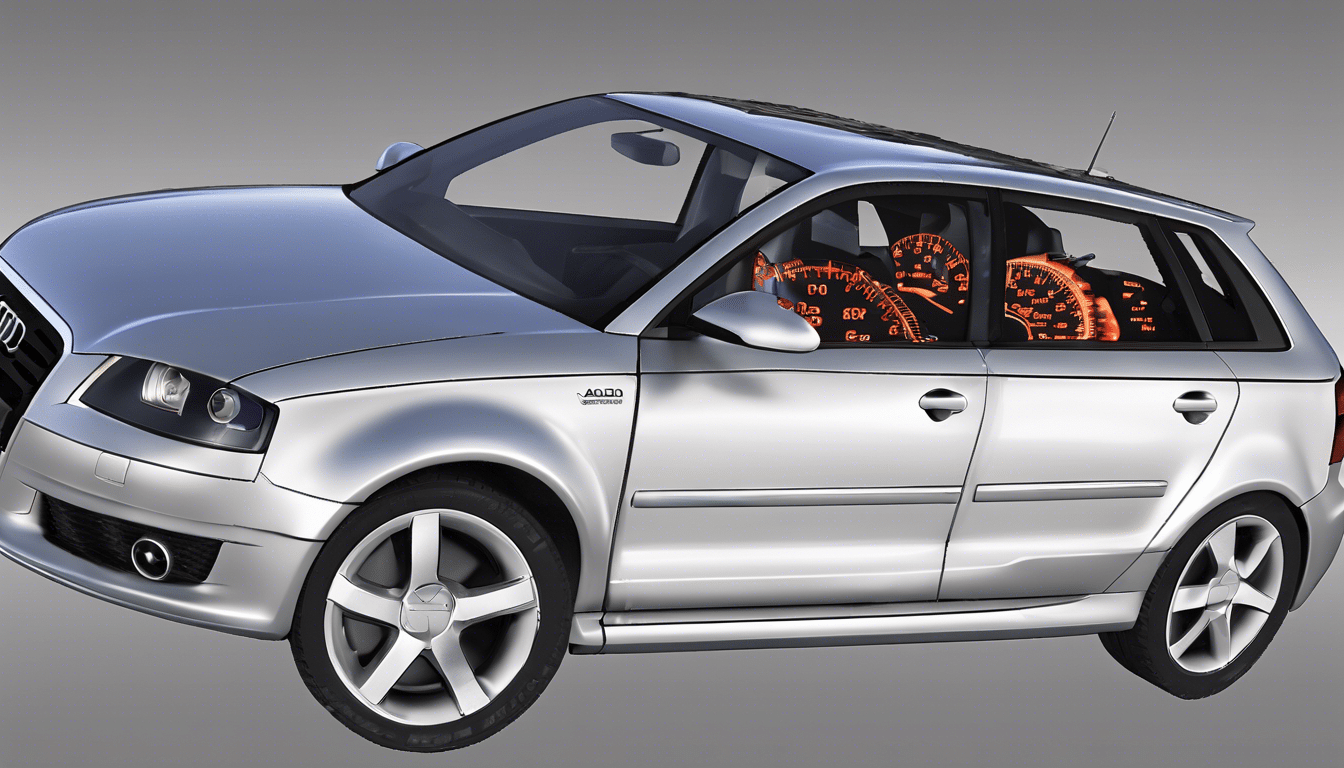


Leave a Reply