Chrysler witech Micropod 2 Software Free Download, Usage Tips and Essential Warnings



Chrysler wiTECH: the ultimate diagnostic tool for your vehicle
Are you looking for a powerful diagnostic tool for your Chrysler, Dodge or Jeep vehicle? Look no further, wiTECH is here to meet all your needs. With its advanced technology based on the CAN protocol, wiTECH Diagnostic Application is the tool of choice for Chrysler vehicle owners.
What is Chrysler wiTECH?
wiTECH Diagnostic Application is a PC based software specially designed for Chrysler, Dodge and Jeep vehicles using CAN protocol. To use wiTECH Diagnostic Application, you will need the Micropod2 interface, which connects between your laptop and your vehicle.
What is the wiTECH MicroPod 2?
Le MicroPod 2 wiTECH est l’outil de diagnostic de niveau concessionnaire le plus récent pour les véhicules Chrysler. Il remplace les anciens outils wiTECH VCI POD et Chrysler Star-Mobile et offre les mêmes fonctionnalités, ainsi que la prise en charge de protocoles supplémentaires, tels que le CAN 3 et le LAN DoIP.
What can MicroPod 2 do?
Le MicroPod 2 est l’outil de diagnostic et de programmation utilisé par les concessionnaires Chrysler, Dodge, Jeep et Fiat jusqu’à l’année 2019. Il remplace les anciens outils StarMobile, StarScan et wiTECH POD, et offre des services de diagnostic de classe mondiale à vos clients. Grâce à l’abonnement Tech Authority, vous aurez accès à la programmation de reprogrammation des modules, aux TSB, aux schémas de câblage et aux informations de réparation.
With Internet compatibility and support for online programming with a dealer account, the MicroPod 2 supports the latest technologies and vehicle platforms, including the latest Chrysler and Fiat models.
Check out the image below to see what the MicroPod 2 looks like:

WiTech MicroPod 2 Diagnostic and Programming Tool Overview:
- Software version: V17.04.27
- Best firmware version: fixes the problems
- Support for multiple languages: English, French, Spanish, German, Italian, Russian, Japanese, Korean and Chinese
- PC based: requires PC connection
- Must be connected to the Internet: otherwise, you will be prompted to activate the software
- Operating system : Windows 7
Here are some tips and warnings for optimal use:
- For those with a TechAuthority subscription, the MicroPod II will work without issue
- DRBIII emulator is widely tested and trusted by many customers
- Si vous souhaitez diagnostiquer les véhicules Fiat, Lancia et Alfa, vous devrez commander le logiciel Fiat supplémentaire
wiTECH MicroPod 2 Software Download V17.04.27
You can download wiTECH MicroPod 2 V17.04.27 software using the following link:
https://mega.nz/#!Nm5QRQYR!fVPAE7SNtYa2iE5eqQaZ1zyW7A1nh94-vPGpK1Iu3lg
Tips and Warning for Users
To learn more about installing and using the wiTECH MicroPod 2 Diagnostic and Programming Tool, visit the following links:
- How to Install the wiTECH MicroPod 2 Chrysler Diagnostic and Programming Tool
- How to Use the wiTECH MicroPod 2 Chrysler Diagnostic and Programming Tool
- How to configure Wi-Fi V17.04.27 wiTECH MicroPod 2
- How to configure a VCI for wiTECH 2
- Frequently Asked Questions about MicroPod 2 wiTECH V17.04.27 for Chrysler
- Solution to MicroPod 2 recording issues wiTECH V17.04.27
Check out the image below to see the MicroPod 2 circuit board:


- Moteurs diesel 472 : caractéristiques et applications - January 12, 2026
- Top 3 des shampoings Tekalab pour un pré-lavage performant - July 5, 2025
- OBD 3 : ce que l’avenir réserve aux garages - June 7, 2025


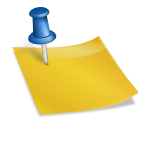

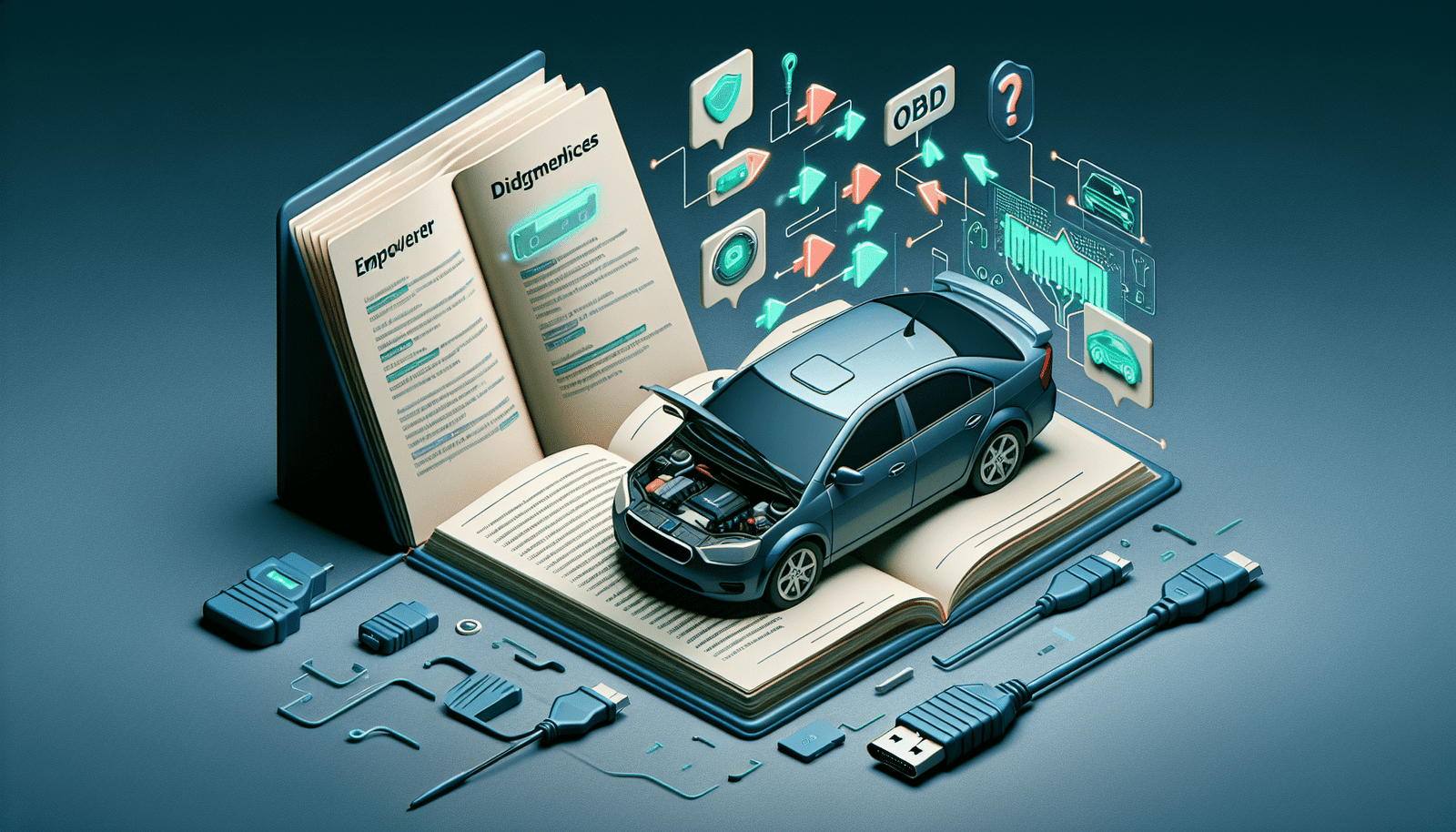


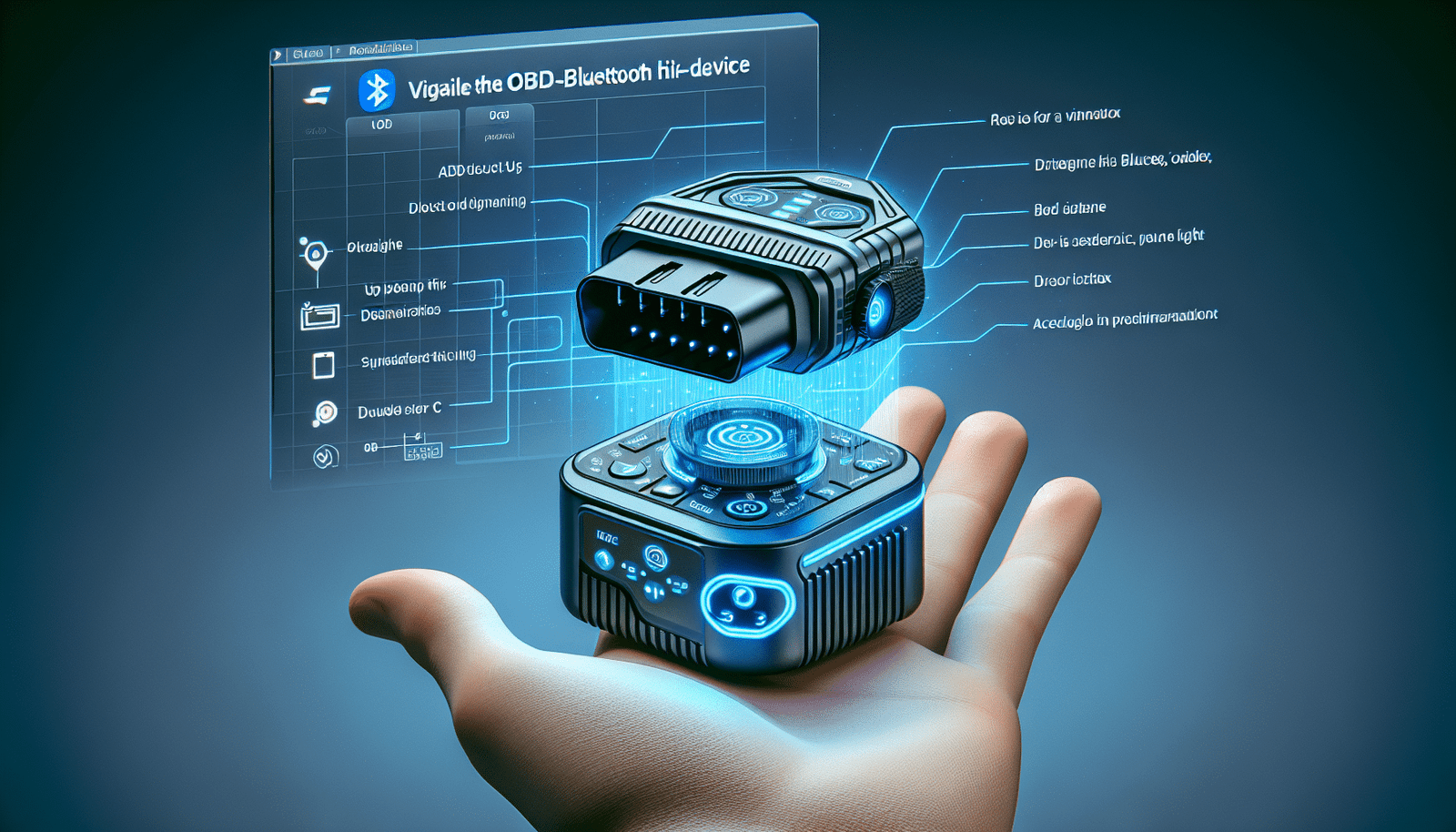
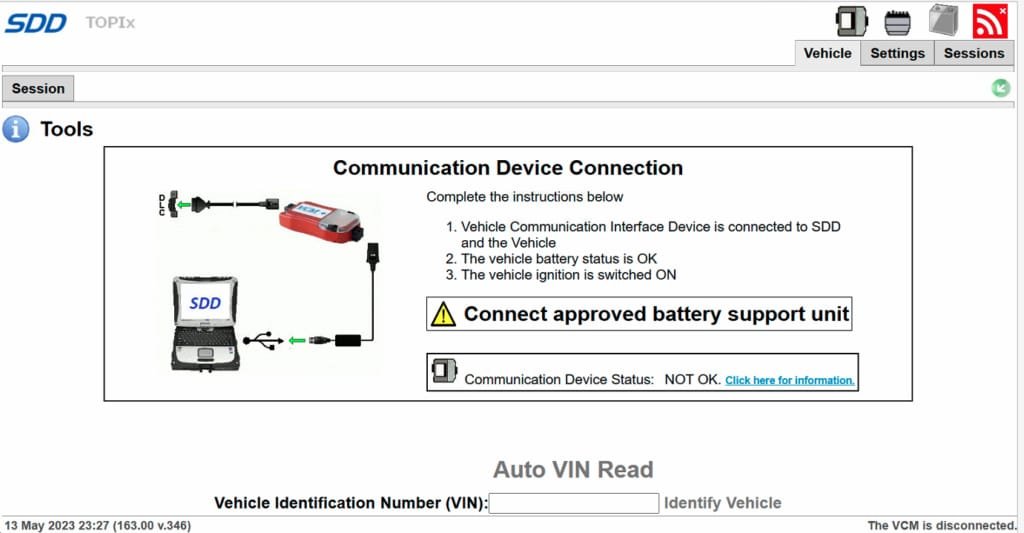


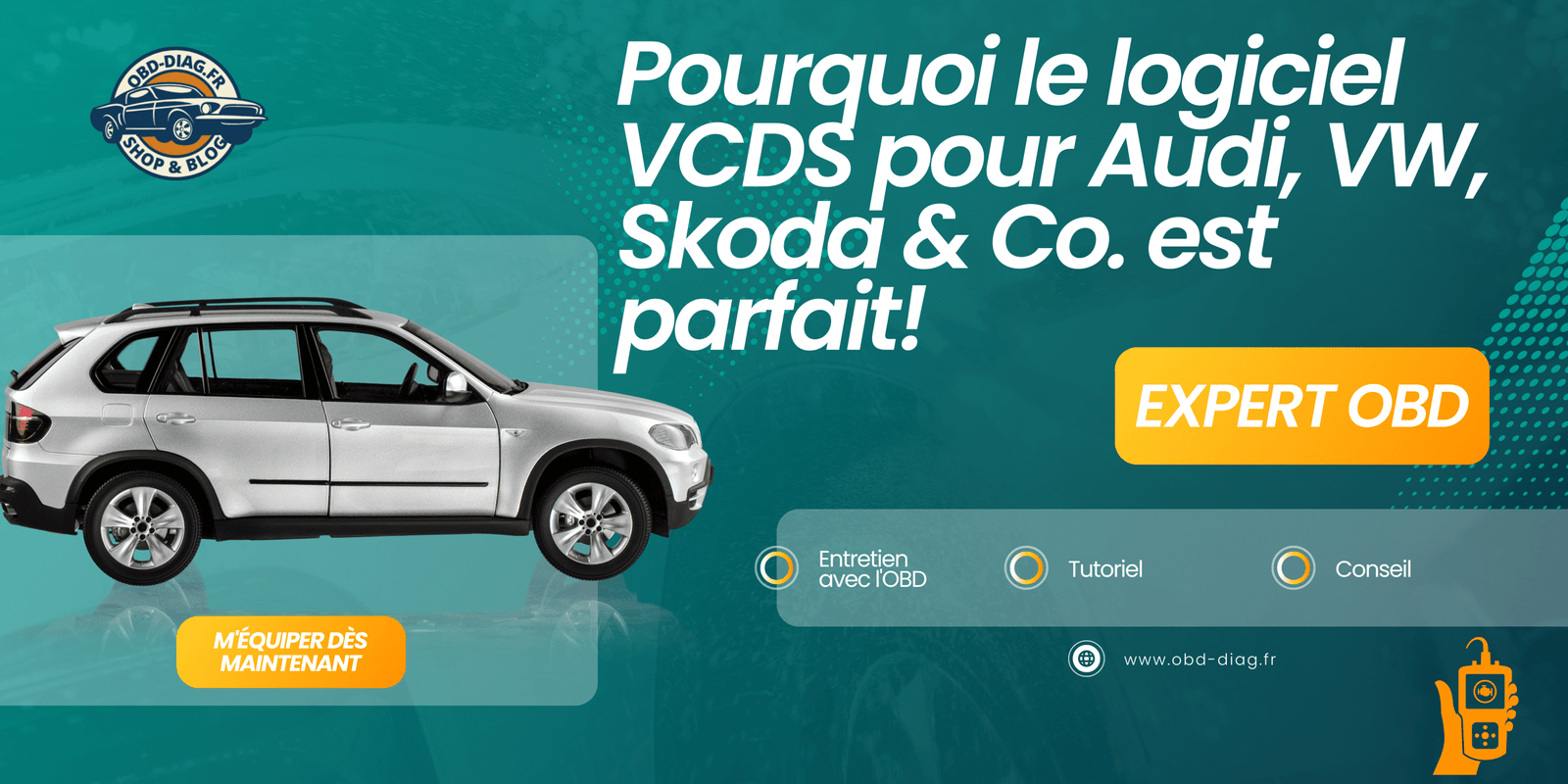
Leave a Reply